#Set Shopify Primary Domain
Explore tagged Tumblr posts
Text
The ways to develop a website

You can approach various ways to developer website but depending on your goals, technical skill, and also resources. Below is an overview of the primary methods to develop a website:
1. Using website builders
Website builders are allow you to create website without calling knowledge and it is user friendly platform also. They offer pre designed templates and drag and drop interfaces.
• Popular tools: wordpress. com, shopify for eCommerce, wix, squarespace etc.
• How it works:
° You can choose the template that you want.
° Customize the design, layout and also content with using visual editor of the platform.
° You can also add forms, eCommerce, or blogs to plugins or also in built tools.
° Then publish the site with hosting that provided by the platform.
• Pros:
° No coding required and it is beginner friendly.
° Fast setup and development.
° Hosting, security and also updates are included.
• Cons:
°Compared to coding it have limited customisation.
° Monthly subscription costs.
° Migrating can be challenging because of platform dependency.
2. Content management system(CMS)
It require minimal coding and it allows you to manage website content efficiently with the customizable themes and plugins.
• Popular tools: wordpress. org, Joomla, drupal
• How it works:
° Install the CMS on a web server.
° With the basic coding or in built tool, you can select a theme and customize.
° To add functionality you can use plugins.
° Then you can manage content through dashboard.
• Pros:
° It is flexible and scalable and also it have thousands of themes and plugins.
° Provide community support and resources.
° It is useful for portfolios or blogs and also Complex sites.
• Cons:
° You should require some technical knowledge for the set up and maintenance.
° It have hosting and domain cost.
° It need security updates as also backups.
3. Coding from scratch (custom development)
Build a website with the raw code, it can give you complete control over design and functionality.
• Technologies:
° Frontend: HTML, CSS, JavaScript.
° Backend: python, PHP, Ruby, and node. JS
° Database: MySQL, mongoDB,postgreSQL.
° Tools: code editor, hosting, version control.
• How it works:
° You can design the site structure and visuals by using HTML/ CSS/ or JavaScript.
° For dynamic features build back end logic.
° You can connect to a database for data storage.
• Pros:
° Offers full customisation and flexibility.
° Unique functionality and also optimized performance.
° No platform restrictions.
• Cons:
° It requires coding expertise.
° Costly and also time intensive.
° Require ongoing maintenance such as security, updates.
4. Static site generator
It can create fast, and also secure website by pre rendering HTML files. It is useful for Blogs, or portfolios.
• Popular tools: Hugo, Jekyll, Next. js.
• How it works:
° You can write content in markdown or also similar format.
° Use template to generate static HTML, CSS, or JavaScript files.
° Use hosting platform like netlify,or vercel.
• Pros:
° It is fast and Secure and no server side processing.
° It provide free or low cost hosting.
° Easy to scale.
• Cons:
° It has Limited functionality.
° It required some technical knowledge.
5. Headless CMS with frontend frameworks
A headless CMS can provide a backend for content management with the conctent frontend for flexibility.
• Popular tools:
° Headless CMS: Strapy, contentful etc.
° Frontend framework: React, Vue. js etc
• How it works:
° To manage content via APIs, use headless CMS.
° With JavaScript framework built a custom frontend.
° To display the dynamic content connect both via APIs.
• Pros:
° Very much flexible and scalable.
° Allowing reuse across platforms such as web, mobile.
° Modern and also performant.
• Cons:
° It require coding skill and also familiarity with APIs.
° The setup can be complex.
6. Hiring a developer or agency
If you don't have time or lack of Technical skill, you can you can hire developer or agency.
• How it work:
° For custom development you can higher freelancers or agencies.
° They can provide your requirement such as design , features, and budget.
° In collaborate on design and functionality then launch the website.
• Pros:
° They provide professional result with your needs.
° Save time.
• Cons:
° Cost can be higher.
° Depend on third parties for maintenance.
7. Low code platforms
Low code platforms fill the gap between no code Builders and custom coding. And they offering visual development with the coding flexibility.
• Popular tools: bubble, Adalo, Outsystems.
• How it works:
° To design and configure the site, use Visual interface.
° And some custom code for specific features.
° Use built in or external hosting.
• Pros:
° It is faster than coding from scratch.
° You can offer more customizable than website Builders.
• Cons:
° Learning curve for advanced features.
° Require subscription or hosting cost.
Choosing the right method
• Beginners: if you are a beginner you can start the with the website Builders or wordpress.
• Budget conscious: if you are conscious about your budget you can use static site generators or also free CMS options.
• Developers: opt for custom coding or headless CMS for whole control.
• Businesses: for businesses, it is good to consider hiring professionals or using scalable CMS platform.
If you are looking for a website development with design, it is smart to work with an experienced agency. HollyMinds Technologies is a great choice, because they are the best website development company in Pune, and they make websites that are perfectly coded and structured to stand the test of time. The algorithms are set to bring visitors from across the globe. A structured website with right content, can bring more visitors to your business.
1 note
·
View note
Text
How to Seamlessly Migrate Shift4Shop to Shopify in 2025?
Migrating your online save from Shift4Shop to Shopify can be a considerable step towards improving your e-trade revel in. If you’re thinking about shifting your on-line keep from Shift4Shop to Shopify, you’re now not alone. Many eCommerce organizations are shifting from Shift4Shop to Shopify for its person-friendly interface, sturdy sales control tools, and huge app market. This complete Shift4Shop to Shopify migration manual will walk you through the steps of a continuing Shift4Shop to Shopify transfer. Build a sleek, high-converting storefront with our professional Shopify Development Service."
Why Migrate from Shift4Shop to Shopify?
Shopify is a powerful internet site builder designed for eCommerce success. It gives superior SEO for eCommerce, more suitable mobile commerce capabilities, and social media integration to assist your save attain a broader target market. With comfortable price gateways, dependable net web hosting for eCommerce, and remarkable cart abandonment solutions, Shopify affords the entirety you want to scale your on line retail enterprise.
Why Migrate from Shift4Shop to Shopify?
Here are key reasons to bear in mind shifting from Shift4Shop to Shopify:
Ease of Use: Shopify’s intuitive drag-and-drop editor and person-pleasant admin panel make managing an online keep simpler.
Better Customization: Shopify gives lots of subject matters and apps to enhance keep functionality.
Scalability: Shopify’s sturdy infrastructure supports developing groups with high visitors and sales quantity.
Integrated Payment Options: Unlike Shift4Shop, Shopify helps multiple payment gateways and has its personal Shopify Payments solution.
SEO & Marketing Tools: Shopify’s built-in SEO, deserted cart restoration, and advertising and marketing automation functions assist power more traffic and conversions.
24/7 Support: Shopify offers round-the-clock assist thru stay chat, smartphone, and e-mail.
Things to Consider Before Shift4Shop to Shopify Migration
Before you begin migrating from Shift4Shop to Shopify, there are numerous vital factors to keep in thoughts to make sure a smooth transition:
Data Backup: Secure a backup of all your statistics, consisting of products, purchaser details, orders, and shop settings.
Domain Name & URLs: Ensure that your area and URL structures are nicely redirected to hold SEO scores.
Theme Selection: Shopify has distinct subject matters than Shift4Shop, so that you can also want to select a brand new layout.
Apps & Integrations: Identify the apps and functionalities you need to update or integrate on Shopify.
Payment Gateway Setup: Ensure that your chosen charge gateways are available on Shopify.
Search engine optimization & URL Redirection: Plan 301 redirects to avoid broken links and SEO rating loss.
Shift4Shop to Shopify Migration Checklist 2025
Backup all Shift4Shop information (merchandise, customers, orders, etc.)
Export product facts (CSV layout) from Shift4Shop
Import merchandise into Shopify & verify information
Transfer patron and order records (if wished)
Set up collections, categories, and tags
Choose & customise a Shopify subject matter
Recreate important pages (About, Contact, Policies)
Install important Shopify apps to suit Shift4Shop capabilities
Configure Shopify Payments or alternative gateways
Set up tax settings & transport prices
Redirect old Shift4Shop URLs to Shopify
Place check orders & verify consumer enjoy
Announce your Shopify save release!
Tips: Use Shopify’s migration gear or lease shopify experts business enterprise for seamless information transfer.
Step-by-Step Guide to Migrate from Shift4Shop to Shopify Migration
Step 1: Set Up Your Shopify Store
shopify plans
Begin via signing up for a Shopify account and selecting a pricing plan that suits your commercial enterprise wishes. Once you’ve created an account, select a Shopify theme that matches your emblem identity. Configure primary store settings including language, forex, and place.
Step 2: Export Data from Shift4Shop
Export Data From Shift4Shop
Log in in your Shift4Shop admin panel and navigate to the export section. Download all essential information, including products, purchaser facts, and order records in CSV layout. Make positive the exported documents are nicely formatted for easy import into Shopify. Empower your eCommerce journey with our tailor-made shopify development company.
Step 3: Import Data to Shopify
Import records into Shopify
Use Shopify’s integrated import device to upload your Shift4Shop statistics. Alternatively, you may use third-birthday party migration tools like Cart2Cart for a smoother transition. After uploading, verify that all products, clients, and orders are effectively mapped and displayed.
Step 4: Design and Customize Your Shopify Store
Shopify Theme
Customize your Shopify store by means of editing the topic, adjusting colorings, and including emblem factors like trademarks and banners. You also can lease Shopify net design organization to create a professional and appealing shop format.
Step five: Set Up Payment and Shipping Options
Shopify Payment Gateway
Configure your charge gateway to just accept numerous fee techniques, along with Shopify Payments, PayPal, or Stripe. Set up your transport alternatives, tax rules, and transport zones primarily based to your business operations and target marketplace.
Step 6: Set Up URL Redirects
Maintain your SEO rankings by means of putting in 301 redirects from your old Shift4Shop URLs to the corresponding Shopify pages. This facilitates clients and search engines like google locate your products with out encountering damaged hyperlinks.
Step 7: Test Your Store Before Launch
Thoroughly evaluation your Shopify save through checking out its capability. Check product pages, navigation, checkout techniques, and mobile responsiveness. Conduct check purchases to ensure all price and transport methods paintings correctly.
Step eight: Launch Your Shopify Store
Once testing is complete, make your keep stay and announce the migration to your customers. Use email advertising and social media to inform existing customers about the transition. Monitor your analytics and cope with any potential issues to make certain a easy buying experience.
Conclusion
Migrating from Shift4Shop to Shopify may additionally appear overwhelming, but with a nicely-deliberate technique, it may be a clean transition. Shopify offers a superior e-trade experience with better scalability, integrations, and customer support, making it the proper choice for developing groups.
By following this step-via-step guide and Shift4Shop to Shopify migration tick list, you could ensure a seamless transition whilst preserving your search engine optimization scores and patron data. Ready to take your on-line keep to the next stage? Start your Shopify journey nowadays.
Also Read: Navigating the E-Commerce Landscape: Shopify Competitors in 2025
How to Built an Ecommerce Website for a Startup(2025)
0 notes
Text
How to Set Up an eCommerce Website in 2025 – Ultimate Guide
Did you know that global eCommerce sales will reach $7.4 trillion by 2025? With such staggering growth, there’s never been a better time to start your own eCommerce website.

This guide will walk you through the entire process, from choosing the right platform to launching your online store.
Step 1: Choose the Right eCommerce Platform
Your eCommerce platform is the primary foundation of your eCommerce store. In 2025, platforms like Shopify and Wix might continue to dominate the market due to their ease of use and extensive features.
Shopify Website: Renowned for its user-friendly interface and customizable Shopify website design options. It is perfect for beginners and experts alike.
Wix eCommerce: This platform offers an affordable and intuitive solution for small businesses. Its drag-and-drop functionality makes eCommerce website design simple and fast.
Register Your Business and Comply with Legalities
Running an eCommerce business in India requires adhering to legal requirements. Here are certain pointers you have to keep in consideration:
You need to register your business entity as a sole proprietorship, LLP, or Pvt Ltd Company.
Then, get a GST registration number for tax compliance.
Do not miss applying for trademarks or patents if you are selling unique products.
Furthermore, follow guidelines set by the Consumer Protection (E-Commerce) Rules, 2020.
Compare the features, pricing, and scalability of each platform to determine which one aligns best with your business needs.
Step 2: Secure a Domain Name and Hosting
An easy-to-remember domain name is crucial for brand recognition. Here are some essential tips for selecting a great domain name:
Keep it short and relevant to your brand.
Use keywords like “eCommerce” or your niche for SEO benefits.
Choose a .com extension as it is more widely recognized.
For hosting, many platforms like Shopify include hosting in their plans, ensuring reliable performance and security.
Step 3: Design Your Website
Your eCommerce website design is the first thing customers notice. Make it count with these best practices:
Select a Theme: Platforms like Shopify and Wix offer a wide range of themes. Choose one that reflects your brand’s personality and is mobile-friendly.
Optimize Navigation: Ensure your website is seamless to navigate. Include categories, filters, and a search bar for a seamless user experience.
Highlight Your Products: Do not forget to use high-quality images and well-written descriptions. Customers should feel confident about their purchases.
Step 4: Add Essential Features
To compete in 2025’s eCommerce landscape, your website must include these essential features:
Payment Gateways: Integrate multiple options like PayPal, Stripe, and UPI for convenience.
Security Measures: Use SSL certificates and enable secure payment options to protect customer data.
SEO Optimization: Add meta titles, descriptions, and alt text for images. This helps your website rank higher on search engines.
Step 5: Test Before You Launch
Before launching, test your website thoroughly. Check for:
Broken links or errors.
Mobile responsiveness and page speed.
Smooth checkout process.
A flawless user experience can significantly boost customer satisfaction and retention.
Step 6: Launch and Promote Your Store
Finally, it’s time to launch your eCommerce website. Promote it through these strategies:
Social Media Marketing: Share updates on platforms like Instagram and Facebook to attract your target audience.
Email Campaigns: Send newsletters to inform customers about your launch and offers.
Google Ads: Run PPC campaigns to drive traffic to your website quickly.
Wrapping Up
Setting up an eCommerce website in 2025 is simpler than ever, thanks to advanced platforms and tools.
By following this guide and optimizing your website with the right keywords and design, you are set to create a thriving online store.
Are you all set to turn your eCommerce vision into reality? Start building your website today and embrace the digital future with Zopoxo.
0 notes
Text
Affiliate Marketing Tips
Affiliate Marketing: A Step-by-Step Guide to Getting Started

Affiliate marketing is one of the most popular ways to earn a passive income online. It offers a simple yet effective way to monetize your online presence by promoting products or services. If you’re looking for insights into affiliate marketing for beginners, this guide will walk you through the essential steps and tools you need to get started.
What is Affiliate Marketing & tips?
Affiliate marketing is a performance-based marketing strategy where affiliates earn commissions by promoting a company’s products or services. Affiliates use unique tracking links to earn a percentage of sales they generate.
For beginners, affiliate marketing tips presents a low-risk opportunity to make money online without the need to create your own products or manage customer service.

Step 1: Choose Your Niche
Your niche is the foundation of your affiliate marketing journey. Choose a niche you’re passionate about or knowledgeable in, such as fitness, technology, fashion, or travel. Ensure the niche has a profitable audience by researching the demand and competition.
Step 2: Build an Affiliate Website
Creating an affiliate website is a crucial step for beginners. A website acts as your primary platform to share content, promote affiliate products, and drive traffic.
Select a Domain Name: Choose a domain that reflects your niche and is easy to remember. Set Up Hosting: Reliable hosting ensures your site runs smoothly. Platforms like Bluehost and SiteGround are great options for beginners. Install WordPress: WordPress is a beginner-friendly content management system (CMS) to create and manage your site. Design and Optimize: Use themes and plugins to enhance the look and functionality of your site.
Step 3: Create an Affiliate Landing Page
An affiliate landing page is a dedicated page designed to convert visitors into customers. These pages focus on a single product or service and provide detailed information, including features, benefits, and calls-to-action (CTAs).
Make it Visually Appealing: Use clean designs and high-quality images. Focus on Value: Highlight how the product solves a problem or meets a need. Include a CTA: Encourage users to click on your affiliate link and take action.
Step 4: Join Top Affiliate Programs
There are countless affiliate programs available, but selecting the right ones can make or break your success. Some of the top affiliate programs to consider include:
Amazon Affiliate Marketing tips: Amazon’s affiliate program is perfect for beginners due to its ease of use and a vast selection of products. Shopify Affiliate Program: Ideal for those targeting entrepreneurs, Shopify offers a high commission for promoting its eCommerce platform. Other Best Affiliate Marketing Sites: Programs like ClickBank, ShareASale, and CJ Affiliate cater to various niches and offer competitive commissions
Step 5: Select and Promote Affiliate Products
The products you promote should align with your niche and audience’s interests. Here are some tips for choosing the right affiliate products:
Research Popular Products: Check market trends and customer reviews. Test the Products Yourself: If possible, try the product to ensure quality and authenticity. Diversify Your Offers: Promote a mix of high-ticket and low-ticket items to balance your earnings.
Step 6: Drive Traffic to Your Affiliate Website
Traffic is the lifeblood of affiliate marketing. Here are some effective strategies to attract visitors:
Paid Traffic for Affiliate Marketing: Invest in platforms like Google Ads or Bing Ads to target specific keywords and audiences. Facebook Ads for Affiliate Marketing: Use Facebook ads to create highly targeted campaigns. Its advanced targeting options allow you to reach potential customers based on their demographics, interests, and behaviors. Content Marketing: Publish high-quality blog posts, product reviews, and tutorials optimized with SEO. Social Media Marketing: Leverage platforms like Instagram, Twitter, and Pinterest to promote your affiliate links. Advantages of Affiliate Marketing Affiliate marketing offers numerous benefits, especially for beginners:
Low Start-Up Costs: You don’t need to invest in inventory or production. Flexibility: Work from anywhere and choose your working hours. Passive Income Potential: Earn money even when you’re not actively working. Scalability: With the right strategies, you can grow your income significantly. Wide Range of Products: Programs like Amazon affiliate marketing and the Shopify affiliate program provide endless options to promote.
Step 7: Analyze and Optimize Your Campaigns
Monitor your affiliate campaigns regularly to identify what’s working and what’s not. Tools like Google Analytics and affiliate dashboards can provide insights into clicks, conversions, and earnings. Use this data to optimize your strategies and improve results.
Conclusion
Affiliate marketing tips for beginners doesn’t have to be overwhelming. By following this step-by-step guide, you can build a strong foundation and start earning commissions. Whether you’re using affiliate websites, crafting compelling affiliate landing pages, or leveraging paid traffic for affiliate marketing like Facebook Ads, the possibilities are endless.
Start today, join the top affiliate programs, and turn your passion into a profitable business.
0 notes
Text
Shopify vs. WooCommerce: Platforms Comparison

WooCommerce and Shopify are the two leading e-commerce platforms and as such both of them offer you a wide range of features as far as setting up online stores and managing them are concerned. Shopify is a hosted solution that provides you with a complete package including all the technical work that needs to be done to run your e-commerce store. This includes hosting, payment processing and website design. On the other hand, WooCommerce is a self-hosted plugin that has been created for WordPress. Here it would help if you had a domain name and a hosting account, and you have to manage your store online as well.
Comparison in terms of setting up your online store
Shopify provides you with a user-friendly interface and lets you set up the online store quickly as well. Once you have enrolled for an account you can access the dashboard for an easy setup guide and customizing your store. Starting an e-commerce store on WooCommerce means taking a few more steps than you would have to if you use Shopify for the same purpose. First of all, you would have to buy web hosting facilities, and then install the platform for free, and choose extensions along with a premium theme.
Comparison in terms of themes and customization capabilities
If you use WooCommerce you can access thousands of themes that are available on the WordPress platform which means that you have a commendable array of design options that can be fitted into the needs of an e-commerce store. On the other hand, Shopify offers you at least 100 options including premium themes. Both these platforms provide you with plenty of scope for customizing your e-commerce store. However, it is a bit better on WooCommerce because it is an open-source platform that offers you more flexibility in this context.
Comparison in terms of processing payments
Shopify charges extra fees for using external payment gateways on the other hand WooCommerce does not charge any extra fee for using such gateways. This means that you would have to pay only the transaction fee that your selected gateway or bank charges for the transaction. This difference in transaction fees tends to be a factor for a lot of e-commerce store owners. If you want to use a certain gateway only and do not want to pay any fee for it, WooCommerce is the better choice.
Comparison in terms of sales and marketing tools
Both WooCommerce and Shopify offer you several tools that you can use to promote your products. On Shopify, you get features like discount codes and email campaign applications that help you stimulate sales. WooCommerce also offers you plugins such as Smart Coupons that you can use to create customized offers for specific customer segments. This, in turn, helps you reactive dormant customers and draw in new ones. However, these platforms differ in terms of the features that they offer you to enhance your sales.
Comparison in terms of e-commerce store optimization
Both these platforms come with in-built SEO (Search Engine Optimization) features. From Shopify, you get primary-level SEO support like site copy and meta information. On the contrary, WooCommerce has strong SEO tools like the ability to change on-page elements like body content, meta descriptions, URLs (universal resource locators), and alt tags. WooCommerce employs WordPress plugins to provide you with the best SEO which implies you get to access well-known SEO plugins such as The SEO Framework and Yoast SEO. The choice of such plugins on the app store of Shopify is limited in comparison though.
Comparison in terms of inventory management
Both these platforms offer you the scope to manage your inventory in terms of product variants and organize your stock. The inventory management features on Shopify let you monitor your inventory levels for products and variants and also link them to your inventory items. On the contrary, WooCommerce lets you configure variations for every product. WooCommerce is however better than Shopify in terms of the options it offers in terms of scalability. This is because it is more flexible and can deal well with abrupt increases in traffic as well as the addition of new products and pages.
Comparison in terms of security standards
Both these platforms are capable of ensuring that users can transact safely. Shopify offers in-built security features like 3D (three-dimensional) secure authentication, account security best practices, and secure payment options. WooCommerce needs extra measures so that you can maintain a safe online presence such as selecting a secure host, adhering to PCI-DSS (Payment Card Industry Data Security Standard) compliance, installing an SSL (Secure Sockets Layer) certificate, and putting into practice safety measures like specialized plugins and monitoring. Shopify also offers in-built security features to make sure your store stays safe from cyber-attacks, hacking attempts, and malware infections.
Comparison in terms of other key areas
The pricing plans of Shopify are transparent while in the case of WooCommerce, the costs depend on factors such as hosting, plugins, and themes. WooCommerce is not as good as Shopify when it comes to customer support. It depends more on professional assistance and community forums. The experience in Shopify is a lot better for the users while WooCommerce offers more in terms of flexibility and options for customization.
In the end, it can be stated that both WooCommerce and Shopify are immensely strong e-commerce platforms with their unique capabilities and features. Shopify offers you a hosted solution that is more user-friendly and has support and built-in security features. On the other hand, on WooCommerce you get more flexibility and options for customization thanks to it being an open-source platform. It also lets you access the extensive library of plugins at the disposal of WordPress. Ultimately, the one you choose from among them depends on your specific needs, business goals, and preferences.
0 notes
Text
#shopify#shopify website#shopify app development#shopify blog#shopify development services#shopify store
0 notes
Text
[ad_1] Joltz is releasing an revolutionary new Bitcoin pockets which permits customers to mint, maintain, and switch Taproot Belongings. That is an thrilling improvement following the latest announcement from Lightning Labs confirming that the Taproot Belongings daemon is formally on mainnet. Taproot Belongings as a protocol supplies a compelling solution to make bitcoin a multi-asset network in a means that advantages from the prevailing community impact of the Lightning Community. Joltz Pockets is a non-custodial internet pockets that helps onchain bitcoin and Taproot Belongings, with help for Lightning and Taproot channels coming quickly because the broader protocol continues to develop. An alpha model of the Joltz Pockets is slated to launch this week, permitting customers the primary alternative to work together with Taproot Belongings in a user-friendly means. Joltz Bitcoin Rewards Program Joltz is a bitcoin rewards firm that launched its first product in the beginning of 2023, providing bitcoin rewards integrations for fashionable e-commerce platforms like Shopify and WooCommerce. They went on to launch their bitcoin rewards API to increase the sorts of use circumstances and companies supported. Any enterprise now has a versatile, simple solution to incentivize buyer acquisition, engagement, and retention with bitcoin. Not like present bitcoin reward options that always require separate fee playing cards, apps, or browser extensions, Joltz’s API paves the best way for integrating bitcoin rewards immediately right into a enterprise’ present methods. Taproot Belongings will additional increase the sorts of use circumstances Joltz can help. For instance, as an alternative of robbing customers of their buying energy with frequent debasement of loyalty factors, companies may supply customers the choice of bitcoin-backed loyalty factors that really protect worth and supply extra flexibility. Loyalty collectibles may unlock unique token-gated content material or function a personal login on a service provider’s web site. In in the present day’s digital age, loyalty packages have advanced past the mere accumulation of reward factors, and customers are demanding extra worth and adaptability in how they earn with manufacturers. The highest-three airways have a combined 330 million members of their loyalty packages. Gartner predicts “that one in three companies and not using a loyalty program in the present day will set up one by 2027.” There's clearly demand for these kind of packages and with Joltz Rewards, revolutionary corporations will be capable to leverage a full suite of bitcoin rewards to boost their loyalty propositions to customers. Joltz’s Imaginative and prescient The broader imaginative and prescient harbored by Joltz is encapsulated in an August Twitter thread, which paints a situation the place main manufacturers like Starbucks may effortlessly combine bitcoin rewards into their apps. This imaginative and prescient underscores the user-centric design of their resolution and the immense potential it holds in reimagining the loyalty rewards panorama. By amalgamating the domains of loyalty rewards and Bitcoin’s know-how, Joltz shouldn't be merely launching a product however is shaping the trajectory of world loyalty packages. Their mission of bringing bitcoin to extra people and bringing the $200B world loyalty financial system onto a bitcoin commonplace is an thrilling one. Constructing on Bitcoin Whereas Bitcoin’s major use case stays redefining cash, there are a selection of different tasks engaged on alternate use circumstances. These embody use circumstances of tokens, NFTs, and different collectibles which historical past has proven there to be demanded (despite the fact that they're nonetheless comparatively early within the broader adoption curve). This 12 months has seen an explosion in token protocols comparable to Ordinals, and with the discharge of Taproot Belongings will probably be attention-grabbing to see ho
w customers react. Ordinals are compelling to many in that customers can inscribe knowledge immediately onto the blockchain. On the similar time, many have criticized Ordinals as an inefficient resolution for sure use circumstances. For fungible tokens for instance, even BRC-20’s personal documentation web page states that Taproot Belongings is “unequivocally a better solution.” There's specific curiosity round bringing stablecoins to the Lightning Community with Taproot Belongings. There have been over 35 million inscriptions to-date. Will Taproot Belongings see related ranges of exercise? Time will inform however competitors breeds greatness and the tip person is the victor right here. The publish Joltz Launching Taproot Assets Wallet appeared first on Bitcoin News. [ad_2]
0 notes
Text
How to Set Shopify Primary Domain
Source: How to Set Your Primary Domain on Shopify in 4 Easy Steps
Step 1: Go to Domain
First, login in to your Shopify account. After that, select Online Store and click Domains in the SALE CHANNELS section.
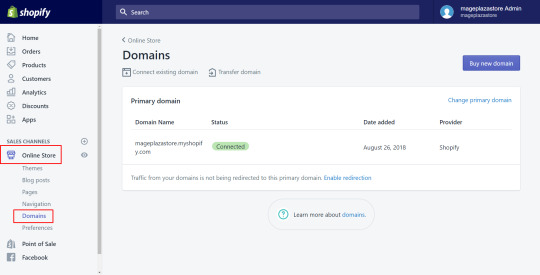
Step 2: Change the primary domain
Click Change primary domain after looking at the Primary domain section.
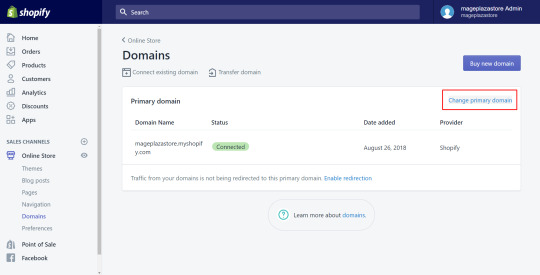
Step 3: Choose the domain
Select the domain you want to be your primary domain.
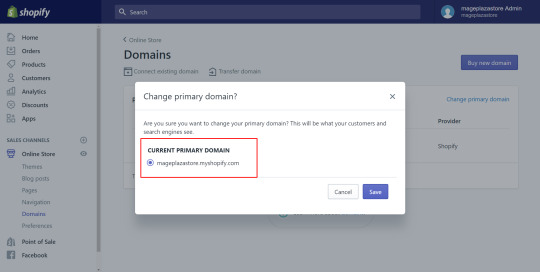
Step 4: Save primary domain
Finally, select Save to finish.
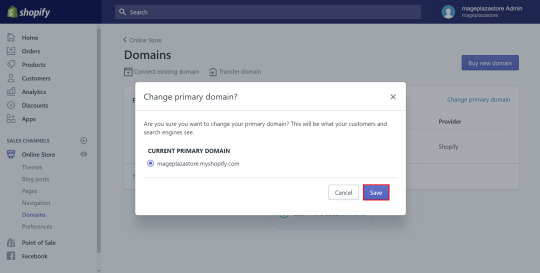
It might not finish working for several hours. The address bar will then display the new principal domain. It can have negative effects if you alter it frequently. The principal domain ought to be steady.
0 notes
Text
Guidelines for Anybody Who would like to Start out a Clothes Brand name
youtube
how to start a clothing brand
In this article are a few strategies to any person all set to or considering about launching their own individual clothes line.
Idea # 1. Don't Rush
What I signify by that is choose your time when it comes to the start of your respective line. There may be a great deal of levels of competition to choose from these days, establishing some social media marketing web pages using a t-shirt coming shortly is not really likely to cut it. Have you ever ever received excited about a Fb site with twelve likes and "a clean new apparel brand coming soon"in the about me part? Me neither.
Tip # two. If you cannot style and design, then shell out someone that can.
A lot of street don start-ups launch their model with just their title inside a script font, screen printed over a black t-shirt. Now I am all for supporting a manufacturer, however, you want to no less than put some thought and creativity into your apparel, usually individuals will see that you'll be much like the rest of the clothing brands that have started off and failed. If you can't draw or style and design, pay someone who can. You happen to be gonna want stable types if you prefer to stand out and it will not have to be expensive. An awesome web-site for style and design do the job is called Designcrowd. This website makes it possible for you to put up your style and design brief, set your spending plan, then wait around for designers from everywhere in the entire world to write-up their entry and also you can opt for the best one particular.
Tip # 3 Really don't rip-off other folks!
Just about every brand wishes to be as productive as Obey, Stussy and Hype, but blatantly copying their strategies, style and ripping off their designs will not be planning to get you there. In reality, It really is much more likely to have a negative result simply because these models are very well known, highly regarded as well as their hundreds of fans will know that your outfits models usually are not primary.
Suggestion # four Imagine outside the box.
You've got most likely heard this stating right before and although it is much easier stated then done, a great method to start off will be to do a good bit of exploration to collect your own personal ideas. Check with you which kind of clothes do I would like to create? What are my favorite brand names? What do I appreciate in life? When you finally know the solutions to these thoughts then you can start to study brand names, jot down tips, choose photographs and doodle to actually make an image with the style of street don things you would like your brand to be manufacturing. But make sure you never dismiss idea selection 3 whilst doing your investigation!
Idea # five Analysis your product or service.
Given that you have got a handful of layouts or concepts that you would love to see printed on the t-shirt, it can be time for you to look into what organization you may use to supply your blanks. There are many companies which make blank outfits ready for printing so this component might be a little bit overwhelming, but choosing your funds and who your focus on industry is will seriously assist to slender down the choice.
Gildan and Fruit on the loom are at the most affordable end of the scale however they are likely to possess a boxier in shape and you're not likely to seek out a lot of reputable apparel brand names printing on them.
Tultex and Anvil print a great high quality tee for a fair selling price if you prefer a high-quality come to feel but your spending plan will never extend to high-priced blanks.
And on the greater finish are American Attire and Alternate Attire. Although these might be highly-priced, the quality is phenomenal and so they also have a range of colours and items which will make your model stand out through the rest.
Tip # 6 Don't lower corners.
If you want being taken severely being a brand name, creation will be the 1 position you need to do not need to rush or slice corners. Firstly, choose a good printing business. It'll cost you a great deal extra time, cash and energy inside the prolonged run should you commit to print having a man in his bedroom who prints your layouts wonky and gets chocolate stains on the t-shirts when he's printing them.
You will find numerous respected firms by typing in "Screen printers" in Google, and don't forget to shop all over. Octomuffin and Woven Inc are rated highly during the United kingdom.
Secondly, think about your brand name graphic. Would you like to generally be thought of being a experienced brand? In the event you do, then your going to want custom neck labels, swing tags and some neat packaging. This doesn't ought to be high-priced, but little touches like that will possess a long lasting impact on the client.
Lastly, don't print a lot of. Any time you initially release a structure, you'll have no clue how it will provide, so it truly is most effective to purchase a lesser quantity at the beginning to test the h2o. Really don't fret about promoting out swiftly, it's going to make your manufacturer appear common when you do so you can constantly just re-order far more.
Idea # seven Website, and pics.
You don't require a massive finances for making a good looking and practical web-site, there are so many e-commerce platforms readily available now which supply fantastic looking web sites for any minimal regular monthly price tag. Significant cartel, retail store envy, volusion and shopify are only the tip of your iceberg in terms of these.
As soon as you have selected your world wide web platform, get a domain. Domains are so affordable in recent times apparel manufacturers haven't any justification to not buy one particular, and it helps make you glimpse much a lot more professional whenever you arrive to start.
Now you are ready to upload your items and pictures. It's important to help make absolutely sure you can get some specialist searching pictures taken of your respective items and not types which look like they may have been taken on a three mega pixel mobile phone digital camera. Your shots tend to be the only way your consumers can connect with your merchandise over the web, should the pics are little, blurry or don't demonstrate adequate of the items depth, you happen to be possible not to receive a sale.
Idea # eight And now we wait.
After you to start with launch, the joy might be a bit as well a lot and you happen to be likely being expecting huge things inside of within a shorter duration of time. Try to remain grounded, things take time, a lot of time, so don't get disheartened if you have not offered out inside your initial thirty day period and just retain likely. It truly is also an excellent idea to test and acquire feed-back from family and friends to view should the merchandise are literally nearly as good when you think they may be.
And that's it, I really hope your observed this article appealing and hopefully a little practical, as I discussed before I'm not an expert while in the avenue have on market, but individuals are just a few of the points I've learnt along just how.
References Clothing https://en.wikipedia.org/wiki/Clothing
1 note
·
View note
Text
What Should eCommerce Start-ups Use for Building Their Websites

Many people aspire to be innovators and business owners, but before the internet, setting up a business was indeed a challenging task. Anyone with ample time and determination can now create an eCommerce platform and distribute things online. It takes a lot of effort to start a website of any kind. A crucial early move you will have to take is gaining ground with a fantastic product concept and finding or developing your items.
In case you have never developed a website ever, with the assistance of the right website developer, your eCommerce website can be one to steal hearts and gain success overnight! So, let us get started with the basics- what to use for building your website?
The answer to this depends on various factors which are as follows:
What knowledge do you have of handling the backend?
Do you have someone for handling the admin?
What is your target audience?
Now that you are equipped with the answers to these 3 questions, let’s get rolling!
The process of constructing an eCommerce website differs from that of building a conventional website or beginning a blog. Aside from acquiring a custom domain name and web hosting, you will additionally need to think about money transfer methods and equipment, as well as actually producing and assembling your items.
Here's a brief breakdown of everything you'll need to start building an eCommerce website from the ground up:
A website hosting provider
A domain name
A linked payment gateway processor
A platform for building the store
Product shipment packaging
Some Beginner Friendly Platforms You Should Consider
Shopify
MyShopify is among the most widely used eCommerce systems. This is because it's the most comprehensive, powerful and versatile eCommerce website builder available right now. This web-based content management system (CMS) includes everything you'll need to design, execute and maintain your online business.
In addition to that, all transactions are completed through the site itself. This way you won't have to link external third-party merchants to exchange money if your plan includes the Shopify Payments interface. As a result, you may begin selling right now!
WooCommerce
WooCommerce is simply a WordPress eCommerce plugin. It simplifies the process of setting up and running an online marketplace by providing respectable degrees of flexibility and many essential features including stock and tax administration, encrypted payment processing, and delivery integration. Order tracking, relationship management, transportation status updates, supply chain management, and other capabilities are all available with WooCommerce. It's a simple game with a low level of difficulty. It's simple to use for new website owners.
WooCommerce is by far the most prominent and perhaps finest eCommerce WordPress plugin since its compatibility helps you to combine outstanding SEO value with eCommerce functionality.
Laravel
Laravel is a web builder and development platform featuring eloquent and beautiful syntax which makes the overall website development process more efficient, simpler, and more fun for programmers by eradicating all of the problem areas related to working with difficult PHP scripts. The Laravel eCommerce module features a powerful shopping cart that considerably simplifies web store administration. Its core functionality of items, stocks, billing, merchant accounts, and many other operations is pre-set in its primary code.
Laravel is a PHP framework that delivers online applications with flexibility, scalability, clean code architecture, and excellent performance tuning. Furthermore, the framework makes use of enhanced security techniques to safeguard online retailers against harmful assaults.
Node.js
Node is a minimalist, single-threaded, and scalable programming language. It is among the internet's most rapidly developing platforms. Non-blocking I/O systems are available in Node, allowing it to process several tasks at once, thus making your eCommerce website more productive. Node may provide you with better results than other platforms in many circumstances. Since Node is cross-platform compliant, it runs on all platforms and delivers the quickest and most effective results. Another main advantage of Node is that it is extremely scalable, and its event-driven structure integrates flexibility into your website.
Node has also been demonstrated to be a reliable and quick way to create e-commerce stores. It includes several ready-to-use tools that contribute to making software development simpler and faster.
Our Take
If you are a small start-up, going for WooCommerce or Shopify is the best thing to do as you get reliable backend support and go live in good time. On the other hand, if you are launching in a huge market, we suggest switching to custom CMS using Node and Laravel which can be expandable to any phase whenever required as per your business needs.
#Full Stack Web Development#app development#Mobile App Development#Custom Software Development#Web Development#UX/UI Design#E-Commerce Development#crm development#Best app development#PHP Development#WordPress Development#Top-Ranked IOS App Development#Innovative Android App Development#Magento Development#Woocommerce Development#react native app development#html5 app development#iphone app development#react js web development
1 note
·
View note
Text
How does an ecommerce store work?
With ecommerce sales projected to reach $4 trillion by 2020, you’d be crazy not to jump on the bandwagon! But how does an ecommerce store work? How do you make it successful? What kinds of things can you sell? And what’s involved in the day-to-day operations? You may have heard some of the general answers but we’re going to take you through everything you need to know to get your ecommerce shop up and running!
[Are you Looking For Best photo editing service provider for next fulfill your projects increase your sales and better interact b2c check Photo Editing Provider Services.]

Step 1: Shopify Setup This step is where you will register your domain name and create your online storefront using Shopify. Before you get started, however, it’s important to note that you’ll need a domain name and web hosting service before you can begin. It may seem like a lot of work at first, but once all these elements are in place it’s easy to run your own business.
Step 2: Amazon Listing Now that you have a completed product, it’s time to list it on Amazon. Set up your account and find some competitive products for inspiration. From there, you’ll want to begin entering information about your products into your seller central account. This includes shipping rates, fees, descriptions and pictures as well as setting up listings in multiple countries if necessary.
Step 3: Ebay Listing You are now ready to put your item up for sale! In order to begin, you will need a listing on Ebay. It is a little more difficult than Amazon because it requires additional pictures, and depending on what type of seller you are (FBA or Merchant), there may be additional information that needs to be provided. An eBay seller can also choose which fees they would like to pay and if they want an auction or fixed price listing.
Step 4: Payment Processor Set Up Paypal and Stripe are good options, but there are other providers you can use to accept payment. Decide which option is best for your business. You will have to set up accounts with these services and link them to your website where customers can make payments. This may take a couple days, depending on how quickly you’re able to get it done. Some of these account creation steps require personal information like your banking information and social security number. Don’t worry!
Step 5: Shipping Set Up The final step to setting up your online store is shipping. Setting up shipping correctly at checkout will help you save money and avoid any delivery mishaps with your customers. You can set things up so that if a customer adds something to their cart, it will pre-populate all of their information like name, address, city, state and zip code which saves you time since you won’t have to key in all of their info.
Step 6: Accounting Setup There are a variety of accounting methods for small businesses. You should choose one that best suits your needs. The accounting method you choose will depend on several factors, including your business type, size and whether or not you plan to hire employees. There are three primary types of accounting: cash-based, accrual-based and hybrid systems.
Step 7: Customer Service Processes Providing your customers with a smooth shopping experience should be at the heart of any online business, and will contribute directly to repeat purchases. The great thing about customer service is that it can generate return customers as well as new ones! A little goes a long way in building trust between you and your customers, which is why it’s important to set up systems to effectively answer questions and provide quick solutions.
Step 8: Warehousing (Optional) What many people do not realize is that you don’t need to maintain a physical warehouse of your own. You can use a third-party logistics (3PL) company for warehousing and order fulfillment. These companies operate warehouses around the world where they store products and then ship them as orders come in to them.
Step 9: Email Marketing & Promotions (Optional) This step is optional if you are not interested in developing an email list. If you want to grow your email list, check out our post on how to build your email list .
Step 10 — Monitor, Manage, and Repeat! After you’ve launched your first post, monitor what it does (using Google Analytics and other free metrics tools). Track how often people visit and spend time on your website. Learn what they like and don’t like. Repeat by writing another post based off of those findings. And repeat again!
Check Best Professional Photo Editing Service Provider : https://www.photoeditingprovider.com/
0 notes
Text
Shopify for NZ Guide Sample
Products Not Selling? Use Shopify Now!
The Kiwi Small Business Guide to Shopify Success
More than half of Kiwis are shopping online, according to Nielsen New Zealand. With the recent Covid-19 pandemic, you can guarantee that number will grow through the roof as buying necessities and luxury products will be the new normal globally. Are you a local small business still without an online store or already have an e-commerce service that isn't selling at all? Now is the perfect time to reach New Zealanders and all customers worldwide on the e-commerce platform created for small businesses with big goals like yours. Why should you choose Shopify over other popular shopping carts? Shopify has you covered for all the noteworthy reasons below:
It's easy to set up yourself and use.
It has all the features your small business needs, including strong security and privacy.
It has a lower cost of entry compared to free or lower-priced services with no hidden fees or long-term contract.
It has 24/7 customer support and a helpful community built around it.
It has a generous free trial, so you can see if it suits your business.
It can grow as your business grows.
Your small business is guaranteed to grow alongside the changing online retail spending of New Zealanders and other customers worldwide. It includes the vast, yet untapped opportunities presented by mobile shopping especially among valuable Gen Z and millennial customers who shop primarily online. With Kiwis and the world buying more and more online daily, where will your small business be?
If you’re ready to start with Shopify but don't know how to, this is your easy and complete Do It Yourself (DIY) guide to creating and using your Shopify online store today.
5 Steps to Open Your Shopify Store
Step 1: Create Your Shopify Account
As a small business owner, you might not be the most technically savvy. The good news is that Shopify is hands down the most straightforward of e-commerce platforms to set up and use. That ease of use starts with creating your Shopify account.
Before you can begin building your store, sign up for a free trial at https://www.shopify.com/free-trial.
Don't worry about which pricing plan fits your needs until your free trial ends. The account expires after the trial at which time you can reactivate it by subscribing to one of the plans.
Apart from your email address and password, you must now provide your Store Name. Remember, customers will use this to search for and find your online store as illustrated below:
http://YOUR-STORE-NAME.myshopify.com
Each page of your online store will display it, so decide it carefully. You will learn in the next step how to use a domain name. For now, use your business name to create your store. If someone already has the same name, you might get an error message. Don't worry, while your Shopify store name is your primary domain; it can be freely customized.
Now, you must answer whether you already sell and what your business revenue is. Shopify uses your responses to guide you to your next step. Afterwards, you must provide other essential information, including your full name, business address, and phone number.
Congratulations! You have officially created your Shopify account and store.
You will now see your Shopify Administration page. This dashboard will greet you every time you log into your account. For now, you will add a custom domain name.
0 notes
Link
Only a domain can be displayed in the address bar called primary domain. You can use a root domain or a subdomain as the primary domain. After you’ve decided, set the primary domain to make sure the customers will see it when they browse your shop. This writing helps you with a transparent guide about how to set your primary domain.
0 notes
Text
Understanding Subdomain vs. Subdirectory: Which Is Best for SEO?

In the SEO world, one of the biggest controversies is Subdomain vs. Subdirectory.
Which one works best for SEO? Does it really matter? If a blog is currently hosted on your subdomain, should you shift it into a subdirectory? What is Google’s stand on this?
These were just a couple of questions picked from the heaps of most commonly asked questions within the SEO community, which usually receive clashing responses.
But don’t worry, we have got your back.
In this blog, we will try and clear up this confusion and help put an end to this ongoing debate once and for all. We will go in-depth on this matter and basically look at:
What Are Subdomain and Subdirectory?
Where Does This Confusion Come From?
What Is Google’s Take on Subdomain vs. Subdirectory?
Subfolders: The Debate
Subfolders: The Challenges
Conclusion: Subdomain or Subdirectory – Which One Is Right for Me?
WHAT ARE SUBDOMAIN AND SUBDIRECTORY?
Before we dive right into which one is better for SEO – subdomains or subdirectories, let us first go through the technical difference between both quickly.
For example, blog.yourdomain.com is a subdomain, while yourdomain.com/blog/ is a subdirectory.
Basically, think of subdomain (which is also called subfolder) as the offspring of the parent domain, and at times, they are used to host blogs, separate mobile websites, quote forms, eCommerce stores (when they’re part of a larger website, internationalization (separate sites to target separate markets), and so on.
Take a look at the subdirectory or subfolder example once again and see how the “/blog/” is seated within the main domain i.e., “yourdomain.com” indicating that it is part of the main site just like any other web page. Therefore, in essence, the subfolder is just another page on the website.
On the other hand, if you look at the subdomain, it is seated outside of the main domain. It lies within its own partition of yourdomain.com. In the given example, the site is using the subdomain to host a blog.
Simply put, when looking at a URL, the subdomain will always lie before the origin domain, while the subdirectory will always lie after it.
If you are not certain about the number of subdomains your website is using presently, or whether it is even using one at all, you can use one of the site auditing tools available in the market and check your website structure.
This brings us to our next topic. What is the reason behind this major “Subdomain vs. Subdirectory” debate within the SEO community? And when it comes to SEO ranking, is one better than the other? If yes, then which one?
Let’s dive in!
WHERE DOES THIS CONFUSION COME FROM?
First of all, let’s straighten out one fact; your site’s structure substantially influences your organic search performance.
Choosing between a subdomain and a subfolder for specific areas of your website can actually boost or obstruct your capability to prompt growth. But likewise, there are some situations where hosting part of your website on a subdomain is only logical.
So this is somewhat an “it depends” situation. You must grasp the various usage scenarios and how they can significantly influence your website’s organic performance.
This brings us back to the original question once again – where does this confusion come from then?
This argument is triggered by the fact Google regards subdomains as separate units to the root domain, mostly because a few sites put distinct content on subdomains that should not really belong to the main website. And if truth be told, in some cases, people controlling the main domain are different from the people controlling the subdomain.
So going back to the example we discussed above:
The subdomain blog.yourdomain.com is not regarded as part of your main domain i.e. yourdomain.com by Google.
The subdirectory yourdomain.com/blog/ is regarded as part of your main domain yourdomain.com by Google.
This implies that the content, along with its valuable assets like backlinks, you are hosting on a subdomain, are not being considered by Google’s algorithm while ranking your main domain on the search results.
It is almost as if the content you have hosted on that subdomain is hosted on a completely separate domain for ranking objectives. And when we look at it in this way, it helps clear things up a little bit.
Even though it may not strike as being a good thing to some people, at times, it only sounds logical for subdomains to be treated as a different unit to the main domain, particularly when the subdomains are portraying a different business or sections.
While usually a subdomain is linked to the root domain, either through internal links or a navigation menu, sometimes it won’t be. This is an essential component when determining which path you should take when building your website or its new division.
WHAT IS GOOGLE’S TAKE ON SUBDOMAIN VS. SUBDIRECTORY?
This is certainly not about saying that subfolders are better for SEO and subdomains are not. It isn’t that straightforward.
Nevertheless, we must understand where the various recommendations come from and how they measure up to Google’s guidance.
Back in 2017, John Mueller, Senior Webmaster Trends Analyst at Google, discussed this subdomain vs. subdirectory confusion in a video and the advice has not changed since then.
He revealed that whether websites are using subdomains or subdirectories, Google is fine with either.
SUBFOLDERS: THE DEBATE
The chances are that you are wondering that if Google itself says it’s fine with websites using either subdomains or subdirectories, what is the point of this debate after all?
In order to answer this question, we need to review two of the top three ranking factors of Google:
Content
Links
Simply because Google says that it is fine with websites using either subdomains or subfolders does not mean that there are no added advantages of using one over the other.
Or to paraphrase it:
Will Google penalize you if you host your website’s content on a subdomain? – Of course not.
But if instead, you placed that content on your main domain, could that content (along with its backlinks, if any) help your root domain rank higher and drive more traffic? – Definitely, yes.
Suppose your content and backlinks are divided between your main domain and a subdomain. In that case, both of these entities’ overall domain authority is going to be lower compared to if everything was placed on the main domain using subfolders instead.
This is the reason people commonly notice a boost in their overall organic search visibility as well as traffic inflow (in comparison to the two seen individually) when they shift relevant subdomains into subdirectories on the root domain.
You will come across heaps of success stories of site owners bagging substantial gains after migrating their content writing from a subdomain to a subdirectory on their main domain if you look around.

Twitter is a great platform to check out such stories as many people love sharing their experiences regularly over there.
Let us not forget the fact that all along we have been talking about shifting blog content from subdomains to subfolders. Now by default, those blogs are generally content-rich (typically, most businesses host their best content on their blog) and therefore it is quite common for that blog to earn backlinks. Therefore, here the subdomain has topical relevance as well as DA that is closely aligned to the primary domain.
Here, the subfolder is acquiring the relevance and authority (from content and backlinks) during the shift of content, if truth be told. When this inherited authority is joined with the primary domain’s existing authority, as a result, there is a boost in the site’s overall authority as well as organic search visibility which becomes larger than when the two were viewed as individual entities earlier.
Typically, good content that is scoring good backlinks will pretty much always promote improved SEO results when migrated from a subdomain to a subfolder.
SUBFOLDERS: THE CHALLENGES
In the perfect universe, you’d have complete control over whether to use subdomains or subfolders for different areas of your website.
Nevertheless, in reality, things are not often that straightforward and commonly, you will be required to make some compromises now and then depending on technical limitations including:
Inability to set up international websites in subdirectories
Developers not willing to host a blog on the same web server as an eCommerce store
A wish to have a dedicated blogging platform instead of an in-built blog of an eCommerce platform
Other features such as quote form not being able to be placed on the same server as the primary domain because of being written in different coding languages
These were just a few examples of the challenges or limitations you can face while deciding whether to use a subdomain or subdirectory in various areas of your website.
For example, Shopify pushes people to utilize subdomains for international stores (i.e. us.yourdomain.com instead of yourdomain.com/us/), and here using subfolders is not a possibility, whatsoever the advantages may be.
Likewise, if you want to use a WordPress blog and your website runs on a content management system that does not support doing so on the same server (or provides you the access for the same). In that case, your developer will ideally recommend you to use a subdomain for comfort. However, sometimes it is possible to use a reverse proxy in this situation.
CONCLUSION: SUBDOMAIN OR SUBDIRECTORY – WHICH ONE IS RIGHT FOR ME?
Despite all this, one thing that can be said for sure is that a great deal of confusion still continues to surround this topic – whether or not subdomains can hurt your SEO efforts.
There are still lots of disagreements on whether Google regards these two any differently or not.
By and large, amid all these arguments, the SEO community does settle with hosting content in a subfolder instead of a subdomain provided that there are no technical limitations or legal restrictions in various countries.
Having said that, it is also crucial for you to take the context of this agreement into account and think about what you are considering to host on a subdomain.
If you are considering hosting an eCommerce store or blog, then you should always prefer to host this content on a subfolder.
However, if it is a quote form or content that is not probable to add any value to your website or contribute to its SEO results, from either topical relevance or authority viewpoint, do not just select subfolders by default.
Suppose you do find a reason to use a subdomain. In that case, you should never overlook it, and features such as quote forms and even support centers (typically behind the login screen) will not hurt the SEO potential of your website, if hosted on a subdomain instead of a subdirectory. If truth be told, you will most probably observe no difference using subfolders in these situations.
Most of the time, a subfolder is often preferred over a subdomain from an SEO point of view. But there are things that you need to consider prior to making any final decisions.
When it comes to hosting content like your blog, it is a relatively easy decision to make. But when it comes to hosting other types of content and site features, you need to think about several considerations and weigh the pros and cons of both the options as it isn’t an easy decision always.
Just make sure that you properly understand how and to what extent your decision can influence your website’s overall SEO performance. Be sure to bring these explanations to the table when discussing which road you should go down with developers and stakeholders.
Hariom Balhara is an inventive person who has been doing intensive research in particular topics and writing blogs and articles for E Global Soft Solutions. E Global Soft Solutions is a Digital Marketing, SEO, SMO, PPC and Web Development company that comes with massive experiences. We specialize in digital marketing, Web Designing and development, graphic design, and a lot more.
SOURCE : Understanding Subdomain vs. Subdirectory: Which Is Best for SEO?
0 notes
Text
Shopify & Shopify Plus Review: An In-Depth Guide
Numerous eCommerce platforms are nowadays available, but Shopify and Shopify plus are eCommerce solutions that stand to deliver the best results for the growth of an eCommerce company.
Shopify is the third largest eCommerce platform in the world. It is a powerhouse that merchants of all sizes use to sell their merchandise online.
The three Shopify pricing plans give merchants sufficient liberty to scale their stores without detailed knowledge of coding or website development.
What makes Shopify and Shopify Plus the best eCommerce platforms for 2020?
Best platforms for startups, SMBs, and large scale enterprises
The advantages that Shopify delivers for startups and SMBs include the ease of setting up a store easily. A business enjoys the freedom to customize storefront, organize merchandise, track order records, and accept payment in a few clicks at his Shopify website. Shopify also makes cool Shopify themes available. Shopify eCommerce platform has good SEO options available and Shopify lite makes a nice option for small businesses.
Shopify Plus, similarly, offers 2 terabytes of storage which makes it a preferred solution for large-scale enterprises. Shopify further reduces complexity and simplifies backend workflows with features such as a wholesale channel for high-value customers, lower transaction fees, a multilingual store, and more support.
Shopify has more than 1M active websites
The large eCommerce market share of Shopify and Shopify plus make the brand come across as reliable. In eCommerce business, it sometimes happens that one creates a store over a platform, and the platform ceases to deliver good service after a certain point in time.
The large customer base of Shopify goes to show that it is a business in good standing and will continue to deliver top quality services for its customers. Issues such as the eCommerce platform crashing will not take place. Shopify has been operating since 2004 as a platform for eCommerce website development.

Shopify is a fast-growing online builder
As a fast-growing website builder, Shopify keeps its customers covered on all bases. They are secured against the latest online and network threats. Similarly, customers have an option at using the latest features and functionalities that make their websites more user-friendly and add to the customer delight. Their plugins are persistently more robust, efficient, reliable, and lightweight.
Shopify website builder has grown over 10 times in the past 3 years. They keep coming up with a new range of top-class features, the latest among which include the Express theme, which allows businesses such as restaurants to come up with a store fast, and Shop App, which allows the end customer to view their preferred Shopify stores at a glance.
Inbuilt hosting support
For a startup in the field of eCommerce, hosting is a challenging matter. Hosting a shopping cart is time-consuming and frequently calls for some technical support as well. It hence becomes difficult for start-ups to manage in many cases.
Using Shopify greatly simplifies the problems associated with eCommerce hosting. As a cloud-based setup, Shopify is a hosted solution. Hence a startup is not required to worry about servers and databases. Admin login details are all that it takes to access the backend of your store. Furthermore, the support made available for handling payment gateway brings ease to the work.
Top-class customer support
Technical assistance will simplify the processes significantly when one runs an online store over Shopify cms. Time taken for tasks to accomplish reduces.
Shopify is an expert in matters concerned with technical and customer support. They deliver prompt and sound support over all channels, calls, chats, and emails. They make their support available 24/7. By upkeeping the performance of their websites, Shopify customers are empowered to upkeep the reputation of their websites. This simplifies customer retention.
One can reach Shopify customer support, glitch-free at all times. This becomes particularly important for matters concerning shopping carts.
Inbuilt support for marketing tools
Shopify makes a range of high utility built-in marketing tools, which simplifies marketing for its customers.
Social media integration is among the top marketing tools of Shopify. It integrates with several top social media sites, such as FaceBook, Twitter, and Pinterest.
Affordable plans with a free trial
Shopify makes affordable price plans available for SMBs and start-ups. The lowest Shopify pricing plan starts at just $29 a month.
Another beneficial feature for startups is the free-trial period enabled by Shopify, wherein a business can create an online store over Shopify, and see if it is working in the same way as intended. This is a preferred way of testing Shopify’s features when considering if one should go ahead with Shopify for creating a web mall.
For doing the same, all a business needs to do is provide some contact details, and respond to some questions regarding their initiatives. During the trial period, a business can add products, create collections, link them, use product filters, change storefront design, and rework dashboard settings.
One can’t make one’s domain live during the trial period. But Shopify does provide a default primary domain in the format of examplestorename.myshopify.com
Top security features
Shopify provides excellent security for all its stores. This keeps the confidential account-related information secure and upkeeps the integrity of data. Their customer and account security are both up to date with the industry best-practices. Security features safeguard Shopify stores against phishing and pharming attacks and use SSL certificates for authentication.
Inbuilt support for several payment gateway integrations
Shopify makes inbuilt support available for integration with all top payment gateways, such as Paypal, NetBanking, Credit Cards, and Debit Cards. This not just brings ease to creating the store but also boosts the security of payment gateway. It further makes a store user friendly, as the end customer has multiple ways of making the payment.
Excellent eCommerce solution
As an eCommerce platform, Shopify is robust and ensures complete peace of mind for merchants and end customers alike. Shopify’s performance is good in terms of uptimes, security, efficiency, SEO loading times, navigation, and smooth operation of the website. Shopify stores are trendy, aesthetic, and dynamic. A business owner can come up with a state of the art Shopify store, high performer on aesthetics and functionality. Professional Shopify Experts are better placed to deliver the best results in this regard.
Shopify Plus for large enterprises
Shopify Plus makes a preferred solution for enterprise-grade organizations. The lowest Shopify Plus pricing plan is for $2000.
Shopify Plus brings in some additional advantages as an eCommerce platform over Shopify, in terms of its Shopify features. They include multiple currencies and languages, unlimited staff accounts, a fully customized checkout, and dedicated personalized support. Shopify Plus can also handle as many as 10,000 transactions per minute, without crashing or resulting in failed transactions.
Conclusion:
One can create a Shopify store in a matter of a few minutes. But in the competitive business environment, Shopify experts’ support and aid will help your Shopify store find success, over parameters such as SEO, and fast loading, customer-friendly, and secure website. Shopify Experts, such as Cyblance, similarly, are best placed to select and integrate the best-suited plugins for your website that are lightweight and high performance. As an eCommerce development company, Cyblance is your trusted partner for creating your state of the art Shopify store. The cost factor associated with hire shopify expert is no longer a concern when Cyblance develops your Shopify store. Cyblance makes its top-class services available at the best prices in the industry.
0 notes